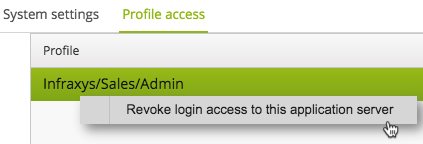Limit server logins
Application servers can be configured so that only members of certain teams can login to the application server.
This is useful if the application server has SSH-access to provisioning servers where only specific people or teams should be able to execute actions from.
Enabling per-team access
This feature can be enabled through a configuration file on the application server. Multiple servers can have the same name so that further configuration clustered instances have the same configuration.
Open /opt/infraxys/config/env for editing.
export SERVER_NAME="INFRAXYS-PROD";
export SERVER_REQUIRES_TEAM="true";
SERVER_NAME: a recognizable name for the server, like SALES-PROD, FINANCE-DEV, or just PROD, DEV, … for smaller organizations.
SERVER_REQUIRES_TEAM: “true” or “false”. Set to “true” to enable this feature.
ONLY ADMINISTRATORS OF THE ROOT-PROJECT WILL BE ABLE TO LOGIN TO THIS APPLICATION SERVER INITIALLY!!!
When an Infraxys application server starts, it will check if the SERVER_NAME is already registered in the database. If it isn’t, it will add itself. Otherwise, if SERVER_REQUIRES_TEAM is true, it will only allow members of the registered teams to login.
Adding teams
Only administrators of the root-project are allowed to grant and revoke teams to login through the current application server. To allow a team of any project to login, do the following:
- Login as an administrator of the root-project.
- Open the project where the team that should be enabled (or revoked) access.
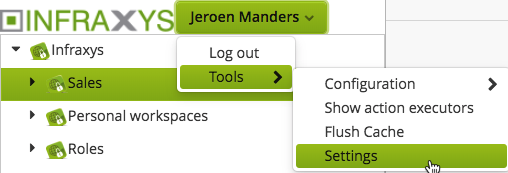
- Open the “Teams”-tab.
- Right click the desired team.
- click “Grant login …” to enable access
- or “Revoke login …” to disable access to members of the team (unless an account is a member of another team that has access)
Listing enabled teams
To see if the current application server is team-protected and to see the list of teams that have access to the current application server:
- Open the context-menu at the top-left.
- Click “Tools”
- Click “Settings”
- If the environment variable “SERVER_REQUIRES_TEAM” is “true”, then “Login only by teams” will be checked. This field is always read-only because it’s determined at the OS-level.
- The “Team access”-tab will be there if team-level access is enabled. Clicking it shows a list with the path to the teams.
- Team access can be removed through the context-menu: